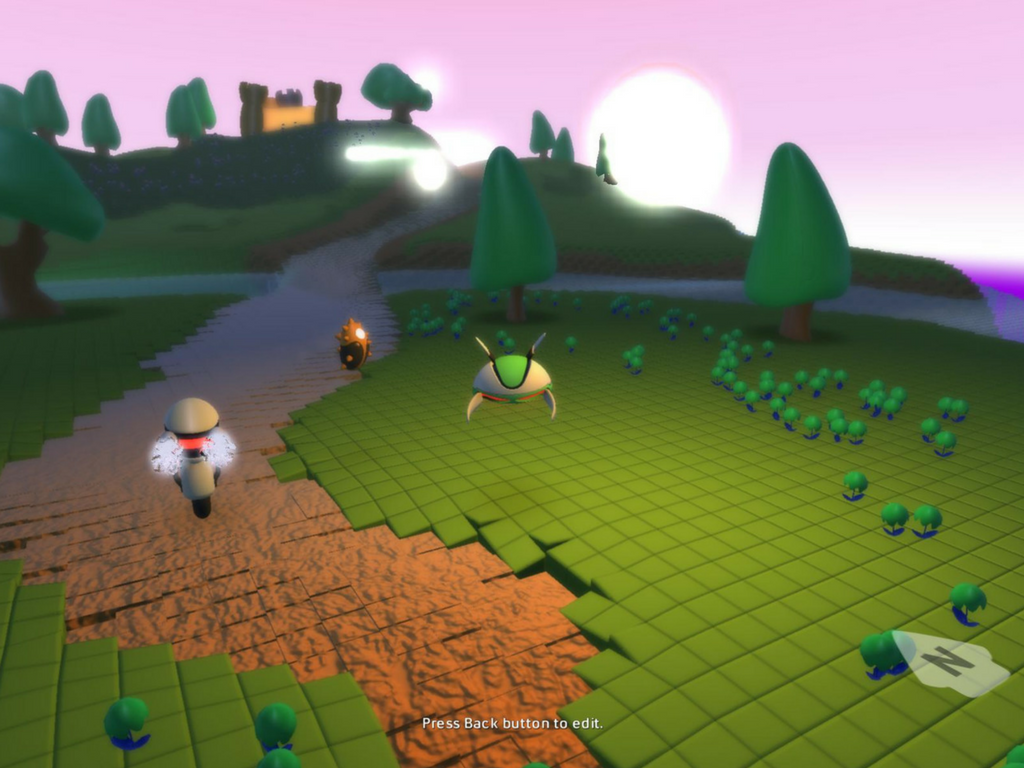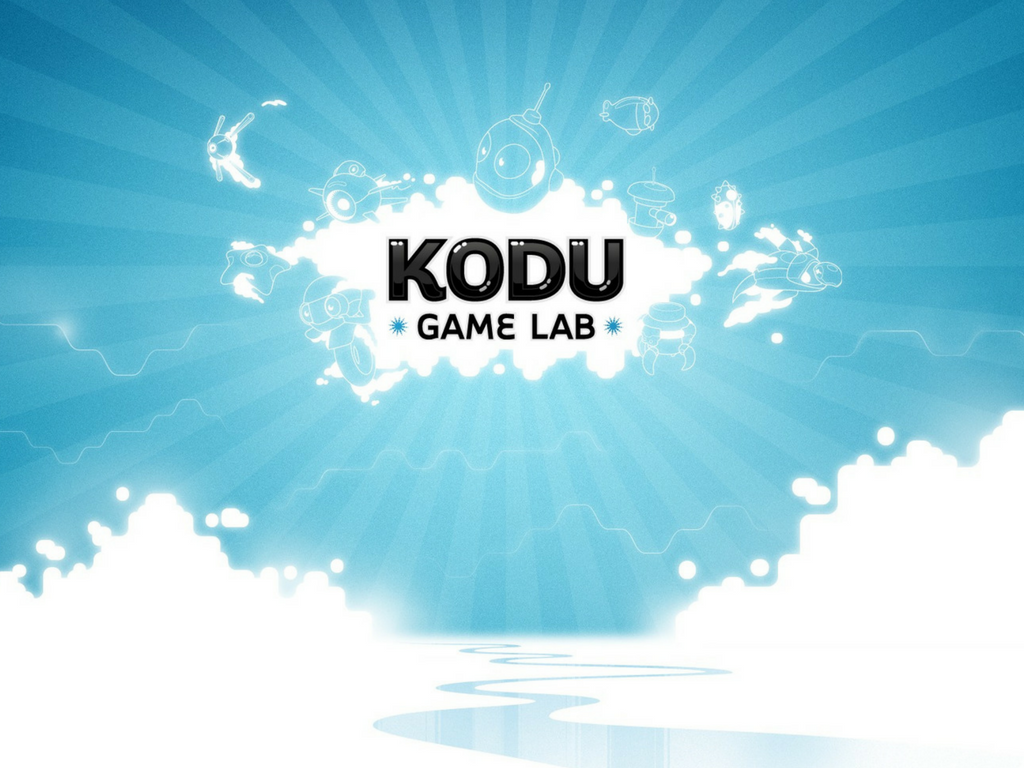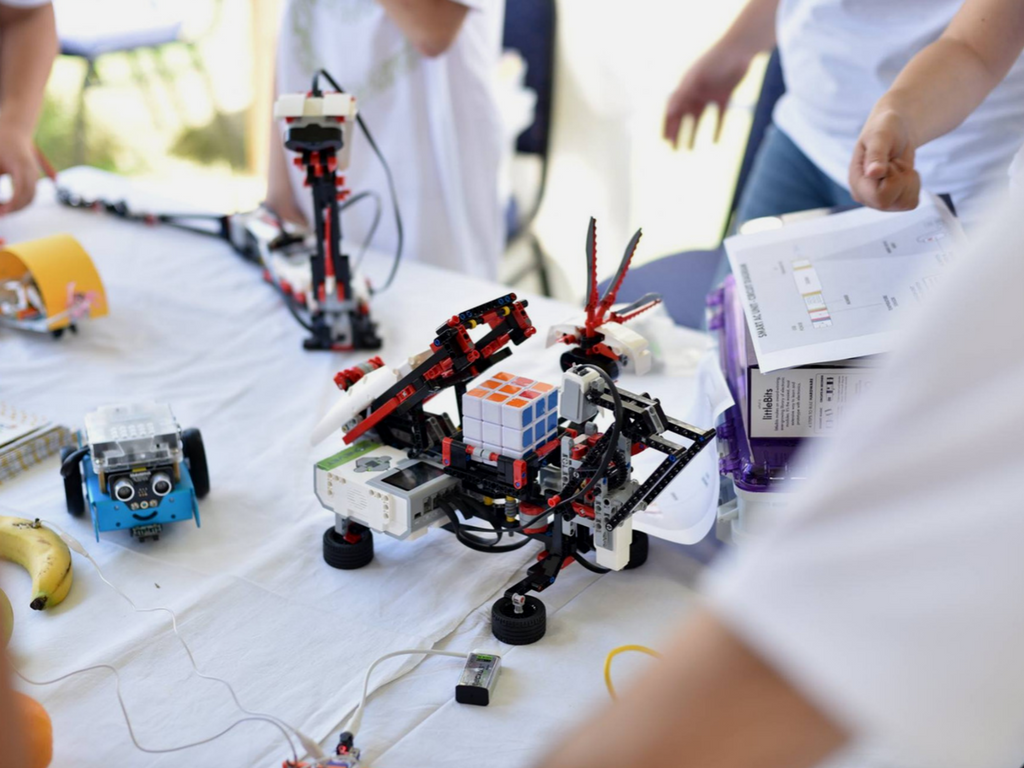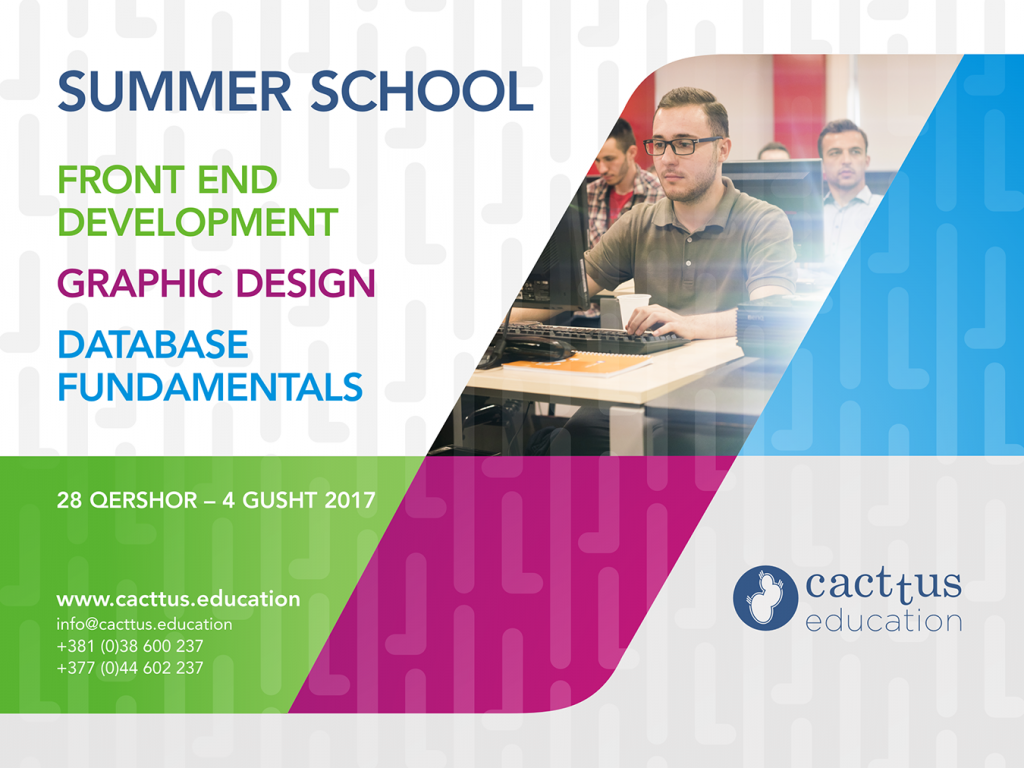SUMMER SCHOOL
Period: 28 June – 4 August
Schedule:
- Monday, Tuesday, Wednesday, Thursday, Friday
- 9:00 – 13:00 or 13:00-17:00
Price:
- Training package (3 courses): 320.00 €
- One course: 119.00 €

FRONT-END DEVELOPMENT
Course Duration: 40 training hours
Trainer: Edon Bajrami
Course outline:
- Introduction and Course Overview
- What is Front End Development?
- What is difference between Front End Development and Back End Development?
- What is a web browser, server and how they work?
- Install required tools
- Intro to HTML.
- HTML Structure
- Specifying different versions of HTML – Doctype
- Understanding structure
- Learning about markup
- Tags, attributes and elements
- Text
- Headings and paragraphs
- Bold, italic, emphasis
- Structural and semantic markup
- Lists
- Numbered lists
- Bullet lists
- Definition lists
- Links
- Creating links between pages
- Linking to other sites
- Email links
- Images
- How to add images to pages
- Choosing the right format of image
- Optimize images for the web
- Tables
- How to create tables
- What information suits tables
- How to represent complex data in tables
- Forms
- Different kinds of form controls
- New HTML5 form controls
- Forms
- New HTML5 form controls
- Validations
- Video
- Comments
- Meta Information
- Class Attribute
- ID Attribute
- Escape characters
- Block elements
- Inline elements
- Inline block elements
- Grouping elements & text elements in block and inline
- Block elements
- Inline elements
- Inline block elements
- Grouping elements & text elements in block and inline
- Introduction in CSS
- What CSS does?
- How CSS works?
- Rules, properties and values
- Inheritance, parent-Child relationship
- Color – CSS
- How to specify a color
- Color terminology and contrast
- Background color
- Text
- Size and typeface of text
- Bold, italics, capitals, underlines
- Spacing between lines, words and letters
- Pseudo classes and elements in CSS
- CSS Resets
How they work
- Boxes
- Controlling size of boxes
- Box model for borders, margin, and padding
- Displaying and hiding boxes
- Shadows
- List, Tables and forms
- Specifying bullet point styles
- Adding borders and backgrounds to tables
- Changing the appearance of form elements
- Layout
- Controlling the position of elements
- Creating site layouts
- Designing for different sized screens
- Positions
- Images
Controlling size of images in CSS
Aligning images in CSS
Adding background images
- CSS3 Transitions
- CSS3 Transforms
- CSS3 Animations
- Screen Sizes
- Screen Resolutions
- Page Size
- Fixed Layout
- Liquid Layout
- Responsive Websites
Bootstrap
- DevTools
- How to test a website with DevTools
- HTML5 Layout
- Process & Design
- How to approach building a site
- Sitemaps
- Wireframe
- Visual Hierarchy
- Convert font and add in website
Google Fonts
- CSS Preprocessors
- Introduction to Javascript
- What is Javascript
- How Javascript works
- Working with Document Object Model – DOM
- Javascript variables, strings and arrays
- Javascript functions and objects
- Javascript loops
- Javascript conditions
- Javascript events
- jQuery Introduction
How jQuery works
- jQuery Selectors and Events
- jQuery Traversing
- jQuery Effects
- Fade Effect
- Slide Effect
- Callbacks
- Create image slider and add in website
- Google Map in website
- Slice tools
Learn how to slice a photoshop design
- PSD Slice
- Deploy a website

GRAPHIC DESIGN
Course Duration: 40 training hours
Trainer: Armend Berisha
Course outline:
PART 1. Idea Development in Design Concepts & Idea development
- Brainstorming
- Color
- Fonts
- Composition
- Layouts:
- Samples of different layout
- Branding
- Idea Development
- Doodling
PART 2. Adobe Photoshop Introduction
- Introduction to Photoshop and Adobe Creative suite
- Different file formats (PSD, JPG, TIFF, etc)
- Different color modes (RGB and CMYK)
- Resolution explained (What is DPI?)
The Photoshop Workspace
Photoshop Tools
- Rectangular Marquee Tool
- Move Tool
- Polygon Lasso Tool
- Magic Wand Tool
- Crop Tool
- Slice Tool
- Healing Brush Tool
- Brush Tool
- Clone Stamp Tool
- History Brush Tool
- Eraser Tool
- Gradient Tool
- Blur Tool
- Dodge Tool
- Path Selection Tool
- Horizontal Type Tool
- Pen Tool
- Rectangle Tool
- Notes Tool
- Eyedropper Tool
- Hand ToolZoom Tool
- Color Boxes
Photoshop File Menu
- Create a new image
- Open existing image
- Save design for website
Edit Menu in Photoshop
Image menu in Photoshop
- Image adjustment
- Image crop
- Image canvas
Photoshop Layer Menu
- Introduction to layers
- New layer
- Blending options
- Shadows
- Gradient
Photoshop Select Menu
- Select images
- Deselect images
- Inverse selection
- Transform images
- Apply Feathers
- Modify images
Filters in Photoshop
- What are filters?
- Apply different filters
- Download filters
Photoshop View Menu
- Zoom in and out
- Grid
- Ruler
Projects in Photoshop
Project 1: Creating a poster using Photoshop Project2: Creating a flyer using Photoshop
PART 3. Adobe Illustrator Basic Concepts
- What are vector graphics?
- Anatomy of a vector illustration: objects, paths, line segments and anchor points
- Different formats explained (AI, EPS, etc)
Illustrator’s Main Features
- The main illustrator menus, tools and palettes explained
- Pencil tool
- Pen tool and settings
- Draw with an anchor point
- Stroke and fill
- Gradients
- Layers palettes
Projects in Adobe Illustrator
Project 1: Create a logo using Illustrator
Project 2: Create your own business card using Illustrator

DATABASE ADMINISTRATION FUNDAMENTALS
Course Duration: 30 training hours
Trainer: Veton Shala
Course outline:
- Understanding Core Database Concepts
- Understand how data is stored in tables
- Understand relational database concepts
- Understand data manipulation language (DML)
- Understand data definition language (DDL)
- Creating Database Objects
- Choose data types
- Understand tables and how to create them
- Create views using T-SQL
- Create views using a graphical designer
- Create stored procedures and functions
- Manipulating Data
- Select data utilizing SELECT with simple queries
- Select data utilizing SELECT with complex queries
- Insert data
- Update data
- Delete data
- Understanding Data Storage
- Understand normalization
- Understand primary, foreign, and composite keys
- Understand indexes
- Administering a Database
- Understand database security concepts
- Understand database backup and restore
- Database Concepts Review
- Database administration fundamentals review